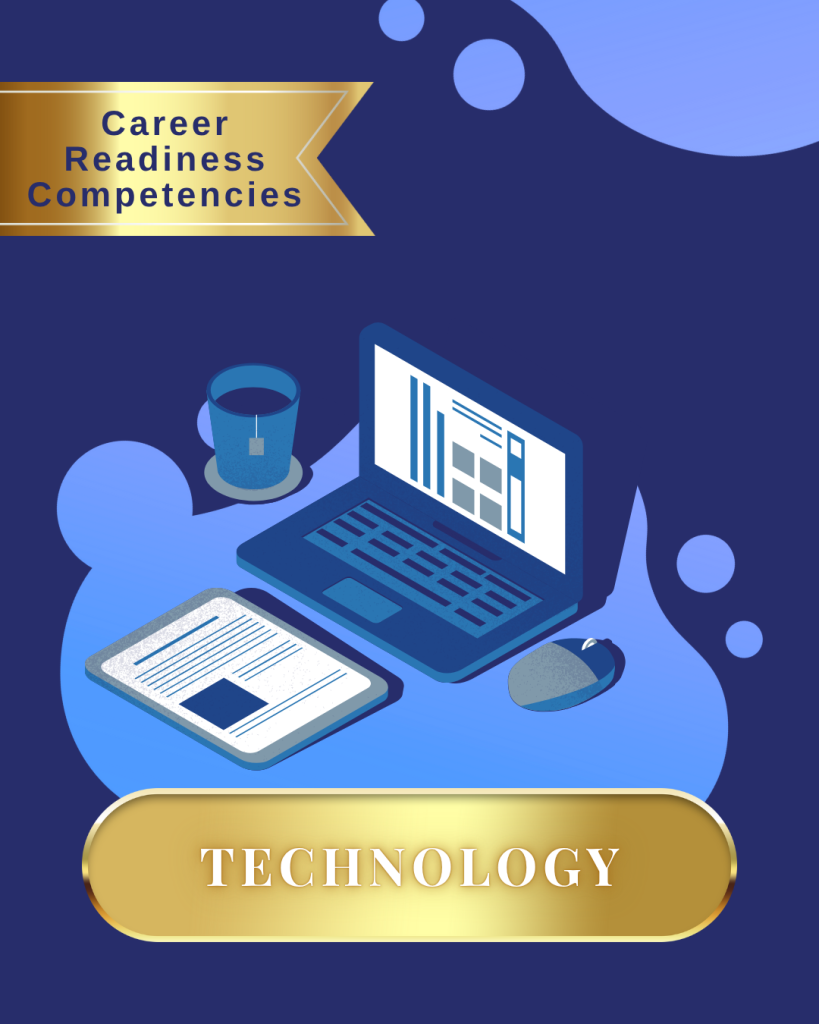Technology is an ever-evolving part of our personal, academic, and professional lives. From communication and project management to data analysis and creative problem-solving, the ability to navigate, learn, and apply digital tools effectively is essential in nearly every career field. In this final installment of our Career Readiness Competency series, we’re exploring Technology. As defined by the National Association of Colleges and Employers (NACE), this competency means you:
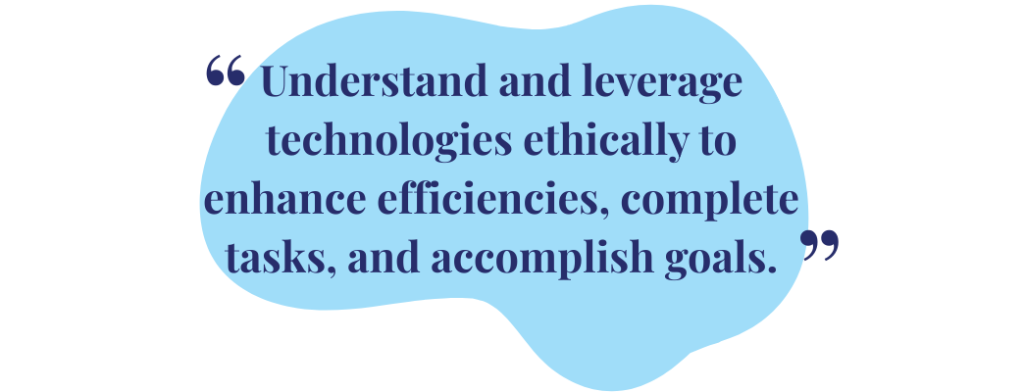
Competence with technology does not mean you are expected to master every new tool that comes along. Rather, it means you approach technology with curiosity and adaptability, and that you use it thoughtfully to reach your goals.
Sample Behaviors
Let’s take a closer look at NACE’s recommended sample behaviors for this competency, and what they might look like in a real-world context:
|
Navigate change and be open to learning new technologies. |
➨ |
|
| Use technology to improve efficiency and productivity of their work. |
➨ |
|
| Identify appropriate technology for completing specific tasks. |
➨ |
|
| Manage technology to integrate information to support relevant, effective, and timely decision-making. |
➨ |
|
| Quickly adapt to new or unfamiliar technologies. |
➨ |
|
| Manipulate information, construct ideas, and use technology to achieve strategic goals. |
➨ |
|
Tech Skills Online Students Use Every Day
As an online student, you’re already developing valuable technological skills just by completing your education. The digital environment requires you to adapt quickly, solve problems independently, and find creative ways to stay organized and connected. These habits are excellent preparation for the demands of a modern workplace.
Here are just a few examples of how your tech skills as an online learner translate into workplace readiness:
- Navigating a digital classroom environment and accessing course content, announcements from your instructor, discussion boards, and assignment feedback.
- Using virtual library systems to find scholarly sources and cite materials correctly.
- Uploading assignments and following instructions to ensure proper file formatting.
- Troubleshooting basic tech issues like internet connectivity and login problems.
- Managing your time to ensure you give yourself leeway to learn technologies before deadlines
- Learning to use supplemental tools like simulation software, citation generators, or software for logging practicum hours.
- Adapting to new technologies such as AI writing assistants, grammar checkers, or research tools, and understanding how to integrate them responsibly into academic work.
- Communicating with instructors, peers, and advisors in a clear and professional manner using digital channels.
These experiences require patience, flexibility, and a willingness to learn—just like the tech skills needed in a professional environment.
Becoming a Self-Sufficient Tech Learner
You don’t need to be a tech expert to be competent; you just need to be resourceful. Here are ways to build confidence with technology:
- Search Engines and YouTube are your friends. Chances are, someone has already had the same tech issue or question and created a tutorial or solution. Don’t hesitate to search!
- Use the help centers and support documentation provided by software platforms. They’re usually well-organized and searchable.
- Know when to ask for help. Being proactive in reaching out to your instructor, advisor, supervisor, or IT department shows initiative.
- Take advantage of free learning platforms such as:
- LinkedIn Learning – Courses on a variety of software and productivity tools
- Khan Academy – For foundational understanding of computer science and data
- Coursera and edX – These platforms both offer some free tech-related courses
- MIT OpenCourseWare – For more advanced learners interested in diving deep
- LinkedIn Learning – Courses on a variety of software and productivity tools
- Explore user forums and community spaces like Stack Overflow and Discord servers for peer support.
- Practice on your own. Create a project using the tech you’re learning: whether it’s a resume in Canva, a budget in Excel, or a presentation in Prezi.
Technology will only continue to evolve. By staying curious, resourceful, and adaptable, you can keep up and stand out. Thinking about earning a degree to elevate your career? Completing an online program is a great opportunity to practice and gain confidence with technology at the same time! Explore our programs today.
Jump to the other Career Readiness Competencies:
Overview
Career & Self Development
Communication
Critical Thinking
Equity & Inclusion
Leadership
Professionalism
Teamwork
Technology